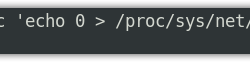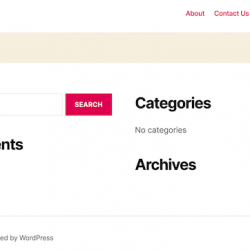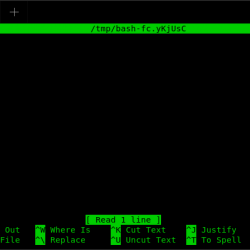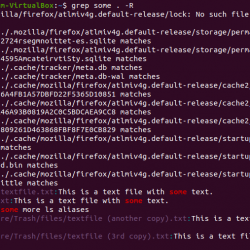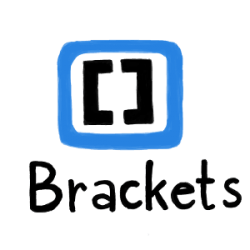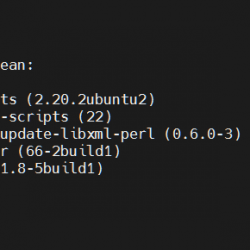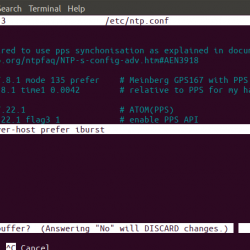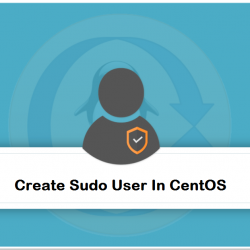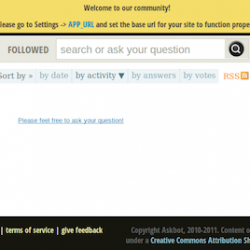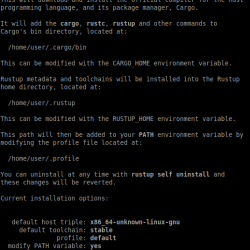在本指南中,我们将向您展示如何从命令行(终端)重新启动或关闭(关闭电源)Debian 服务器或桌面。
Debian 关闭命令
第一步是打开终端,或者通过 SSH 连接到系统。 然后运行以下命令来关闭系统。
shutdown --poweroff
shutdown 命令将关闭 Debian 系统,可以通过运行以下命令取消它:
shutdown -c
如果要立即关闭系统电源,请改用以下命令:
shutdown --poweroff now
shutdown 命令也可用于重启 Debian Linux 服务器或桌面。 运行以下命令:
shutdown --reboot
使用 Debian systemctl 命令重启或关闭系统
除了使用 shutdown 命令,您还可以使用 systemctl 来关闭或重新启动系统。
使用 systemctl 关闭 Debian 11 电源:
systemctl poweroff
使用 systemctl 命令重新启动 Debian 11:
systemctl reboot